
TextBox是C#中常用的文本框控件,用于显示和接收用户输入的文本。下面是TextBox的常用方法及其说明。
1. Clear()方法:清除文本框中的文本内容。
示例:
```
textBox1.Clear();
```
2. AppendText(string text)方法:在文本框的末尾追加指定的文本。
示例:
```
textBox1.AppendText("Hello, World!");
```
3. SelectedText属性:获取或设置当前选定的文本。
示例:
```
string selectedText = textBox1.SelectedText;
textBox1.SelectedText = "new text";
```
4. SelectionStart属性:获取或设置当前选定文本的起始位置。
示例:
```
int selectionStart = textBox1.SelectionStart;
textBox1.SelectionStart = 5;
```
5. SelectionLength属性:获取或指定当前选定文本的长度。
示例:
```
int selectionLength = textBox1.SelectionLength;
textBox1.SelectionLength = 10;
```
6. ReadOnly属性:获取或设置文本框是否为只读。
示例:
```
bool isReadOnly = textBox1.ReadOnly;
textBox1.ReadOnly = true;
```
7. Multiline属性:获取或设置文本框是否为多行文本框。
示例:
```
bool isMultiline = textBox1.Multiline;
textBox1.Multiline = true;
```
8. PasswordChar属性:获取或设置用于显示密码字符的控件的字符。
示例:
```
textBox1.PasswordChar = '*';
```
9. TextAlign属性:获取或设置文本框中的文本对齐方式。
示例:
```
textBox1.TextAlign = HorizontalAlignment.Center;
```
10. TextLength属性:获取文本框中的字符数。
示例:
```
int textLength = textBox1.TextLength;
```
以上是TextBox的常用方法和属性介绍,下面是一个完整的案例说明,展示如何使用TextBox控件进行文本输入和显示:
```
using System;
using System.Windows.Forms;
namespace TextBoxExample
{
public partial class Form1 : Form
{
public Form1()
{
InitializeComponent();
}
private void button1_Click(object sender, EventArgs e)
{
// 在文本框中追加文本
textBox1.AppendText("Hello, World!");
// 获取当前选定的文本
string selectedText = textBox1.SelectedText;
// 设置选定的文本
textBox1.SelectedText = "new text";
// 获取当前选定文本的起始位置
int selectionStart = textBox1.SelectionStart;
// 设置选定文本的起始位置
textBox1.SelectionStart = 5;
// 获取当前选定文本的长度
int selectionLength = textBox1.SelectionLength;
// 设置选定文本的长度
textBox1.SelectionLength = 10;
// 获取文本框是否为只读
bool isReadOnly = textBox1.ReadOnly;
// 设置文本框为只读
textBox1.ReadOnly = true;
// 获取文本框是否为多行文本框
bool isMultiline = textBox1.Multiline;
// 设置文本框为多行文本框
textBox1.Multiline = true;
// 设置文本框的密码字符
textBox1.PasswordChar = '*';
// 获取文本框中的文本对齐方式
textBox1.TextAlign = HorizontalAlignment.Center;
// 获取文本框中的字符数
int textLength = textBox1.TextLength;
}
}
}
```
以上就是TextBox的常用方法和一个完整的案例说明。通过这些方法,可以方便地对文本框进行操作,实现用户输入和显示文本的功能。
壹涵网络我们是一家专注于网站建设、企业营销、网站关键词排名、AI内容生成、新媒体营销和短视频营销等业务的公司。我们拥有一支优秀的团队,专门致力于为客户提供优质的服务。
我们致力于为客户提供一站式的互联网营销服务,帮助客户在激烈的市场竞争中获得更大的优势和发展机会!
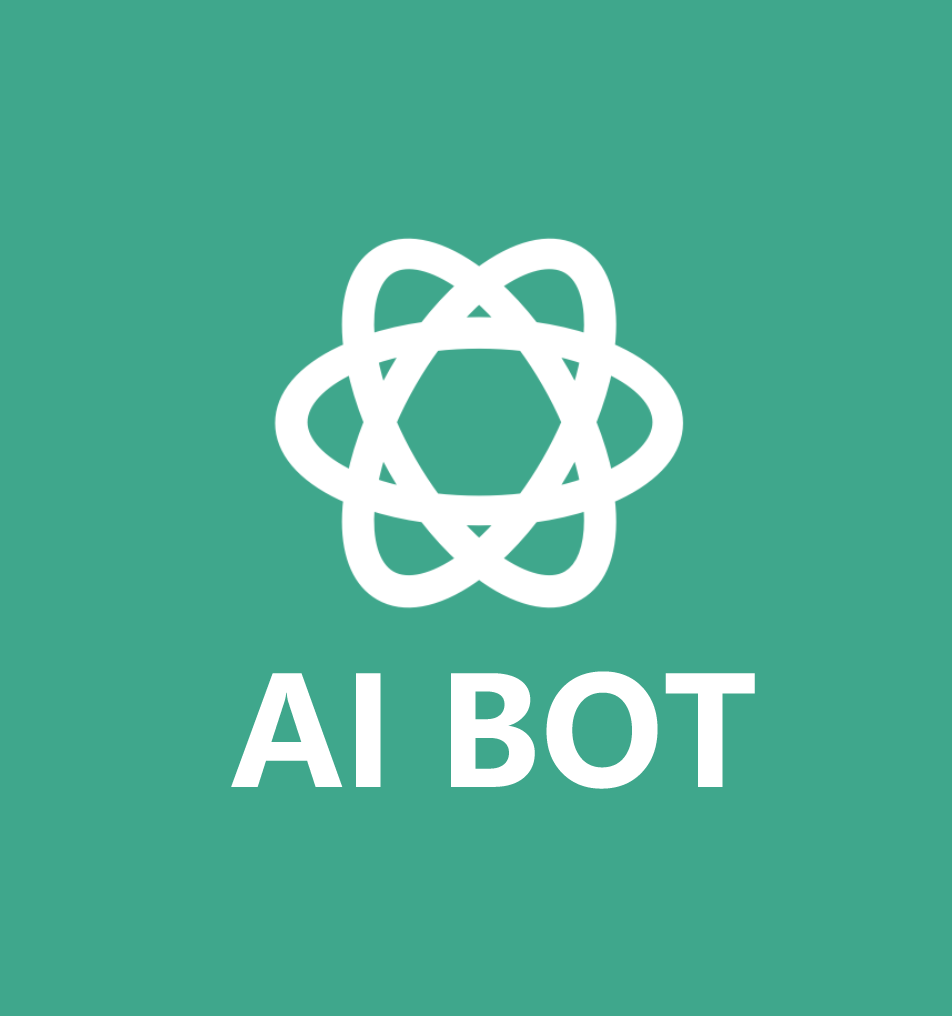


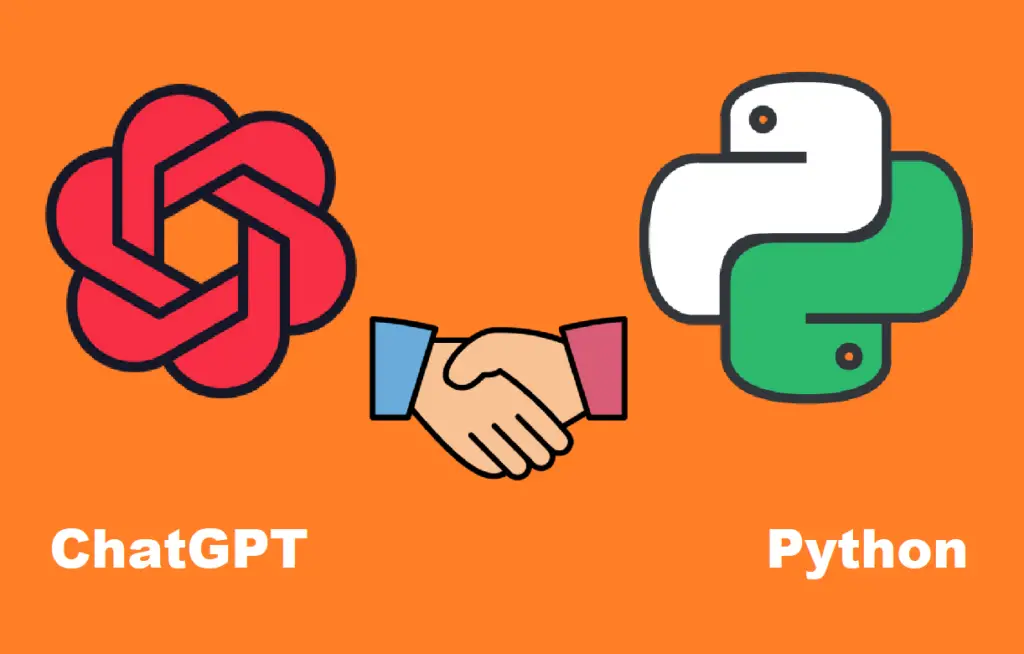
发表评论 取消回复