
在使用C#中的Directory.Exists()方法时,偶尔会遇到文件存在但返回值一直为false的情况。这可能是由于以下几个原因引起的:
1. 文件路径错误:首先需要确认传递给Directory.Exists()方法的文件路径是否正确。路径可以是绝对路径或相对路径。确保路径中的斜杠或反斜杠是正确的,并且文件名正确匹配。
示例代码:
```csharp
string filePath = @"C:\path\to\file.txt";
if (Directory.Exists(filePath))
{
Console.WriteLine("文件存在");
}
```
2. 访问权限问题:确保当前用户具有访问指定文件的权限。某些文件或文件夹可能对特定用户或用户组有限制访问。
示例代码:
```csharp
string filePath = @"C:\path\to\file.txt";
if (File.Exists(filePath))
{
// 检查当前用户是否有访问权限
FileSecurity security = File.GetAccessControl(filePath);
AuthorizationRuleCollection rules = security.GetAccessRules(true, true, typeof(NTAccount));
bool hasAccess = false;
WindowsIdentity identity = WindowsIdentity.GetCurrent();
foreach (FileSystemAccessRule rule in rules)
{
if (identity.Groups.Contains(rule.IdentityReference) || identity.User.Equals(rule.IdentityReference))
{
if ((rule.FileSystemRights & FileSystemRights.Read) == FileSystemRights.Read)
{
hasAccess = true;
break;
}
}
}
if (hasAccess)
{
Console.WriteLine("文件存在");
}
else
{
Console.WriteLine("当前用户没有访问权限");
}
}
```
3. 文件被其他进程占用:如果文件正在被其他进程使用,那么Directory.Exists()方法可能会返回false。这可能发生当文件正在被写入、打开、锁定或正在由其他进程进行操作时。
解决方法是等待其他进程完成对文件的操作,或使用FileShare参数指定在文件被其他进程占用时也可以访问该文件。
示例代码:
```csharp
string filePath = @"C:\path\to\file.txt";
using (FileStream fileStream = new FileStream(filePath, FileMode.Open, FileAccess.Read, FileShare.ReadWrite))
{
if (Directory.Exists(filePath))
{
Console.WriteLine("文件存在");
}
}
```
4. 文件存在但不是文件夹:Directory.Exists()方法仅适用于检查文件夹是否存在,而不是文件。如果要检查文件是否存在,应使用File.Exists()方法。
示例代码:
```csharp
string filePath = @"C:\path\to\file.txt";
if (File.Exists(filePath))
{
Console.WriteLine("文件存在");
}
```
通过仔细检查文件路径、访问权限、其他进程占用情况和适用方法的正确性,可以解决Directory.Exists()方法返回值为false的问题。
壹涵网络我们是一家专注于网站建设、企业营销、网站关键词排名、AI内容生成、新媒体营销和短视频营销等业务的公司。我们拥有一支优秀的团队,专门致力于为客户提供优质的服务。
我们致力于为客户提供一站式的互联网营销服务,帮助客户在激烈的市场竞争中获得更大的优势和发展机会!
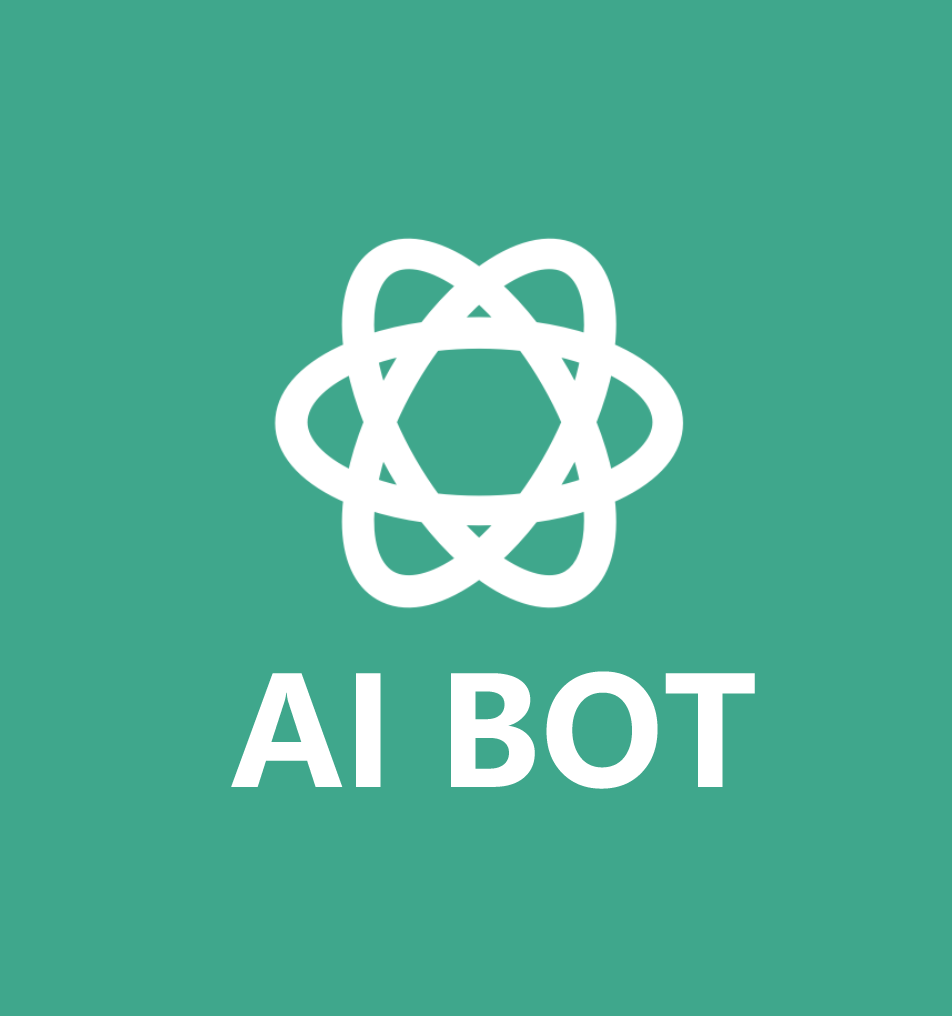


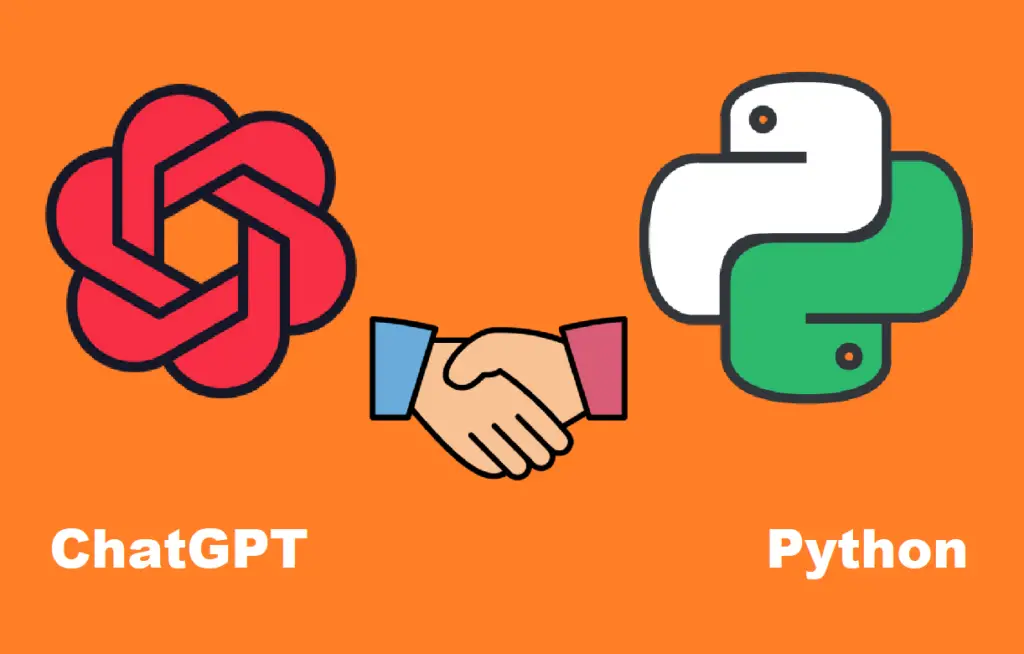
发表评论 取消回复