
Title: The Art of Modifying HTML Tag Attributes: A Comprehensive Guide
Introduction:
HTML (Hypertext Markup Language) is the building block of the World Wide Web. It allows developers to structure and present content on webpages. Within HTML, tags define elements such as paragraphs, headings, images, links, and more. These tags often come with attributes that define specific characteristics or behaviors of the elements. In this article, we will explore the art of modifying HTML tag attributes, providing you with a comprehensive guide to navigate through the process effectively.
I. Understanding HTML Tag Attributes
HTML tag attributes are additional pieces of information added to tags, providing instructions on how an element should be displayed or behave. Some commonly used attributes include id, class, src, href, alt, and style. Understanding the purpose and usage of each attribute is essential in modifying them effectively.
II. Modifying Tag Attributes Using Plain HTML
1. Accessing and Modifying Attributes: To modify an attribute, you need to access the HTML tag it belongs to. This can be achieved by referencing the tag in the HTML structure and using the specific attribute name within the opening tag. For example, to modify the "src" attribute of an image, you would modify the "img" tag accordingly.
2. Changing Attribute Values: Attribute values can be altered simply by replacing the existing value with the desired one. For instance, to change the source of an image, you would modify the URL in the "src" attribute.
3. Removing Attributes: To remove an attribute entirely, you can delete the attribute and its associated value from the tag. This restores the element to its default behavior or appearance.
III. Modifying Tag Attributes Using JavaScript
JavaScript enables dynamic and interactive modifications of HTML tag attributes. This section focuses on utilizing JavaScript to modify tag attributes.
1. Selecting HTML Elements: JavaScript provides various methods to select HTML elements based on tags, classes, or ids. Once an element is selected, its attributes can be accessed and modified.
2. Modifying Attributes: JavaScript allows direct access to an element's attributes through its property or method. By targeting the specific attribute, you can assign new values or remove them entirely.
3. Event-Driven Attribute Modifications: JavaScript also enables attribute modifications based on user interactions or other events. By attaching event listeners to the targeted element, you can trigger specific attribute changes.
IV. Advanced Attribute Manipulation
1. Dynamic Attribute Modification: Dynamic content often requires attribute modifications based on changing data or user inputs. You can use server-side scripting languages like PHP or client-side frameworks like React or Angular to dynamically modify tag attributes.
2. CSS Attribute Selectors: CSS (Cascading Style Sheets) provides attribute selectors, allowing you to target elements based on specific attribute values. This technique enables precise modifications and styling based on attribute values.
Conclusion:
Modifying HTML tag attributes is an essential skill for web developers and designers. Whether through plain HTML or JavaScript, the ability to manipulate attributes opens up a world of customization and interactivity for webpages. Remember to understand the purpose of each attribute and use the appropriate method for modification. Stay updated with the latest web development frameworks and techniques to enhance your skills further in attribute manipulation.
壹涵网络我们是一家专注于网站建设、企业营销、网站关键词排名、AI内容生成、新媒体营销和短视频营销等业务的公司。我们拥有一支优秀的团队,专门致力于为客户提供优质的服务。
我们致力于为客户提供一站式的互联网营销服务,帮助客户在激烈的市场竞争中获得更大的优势和发展机会!
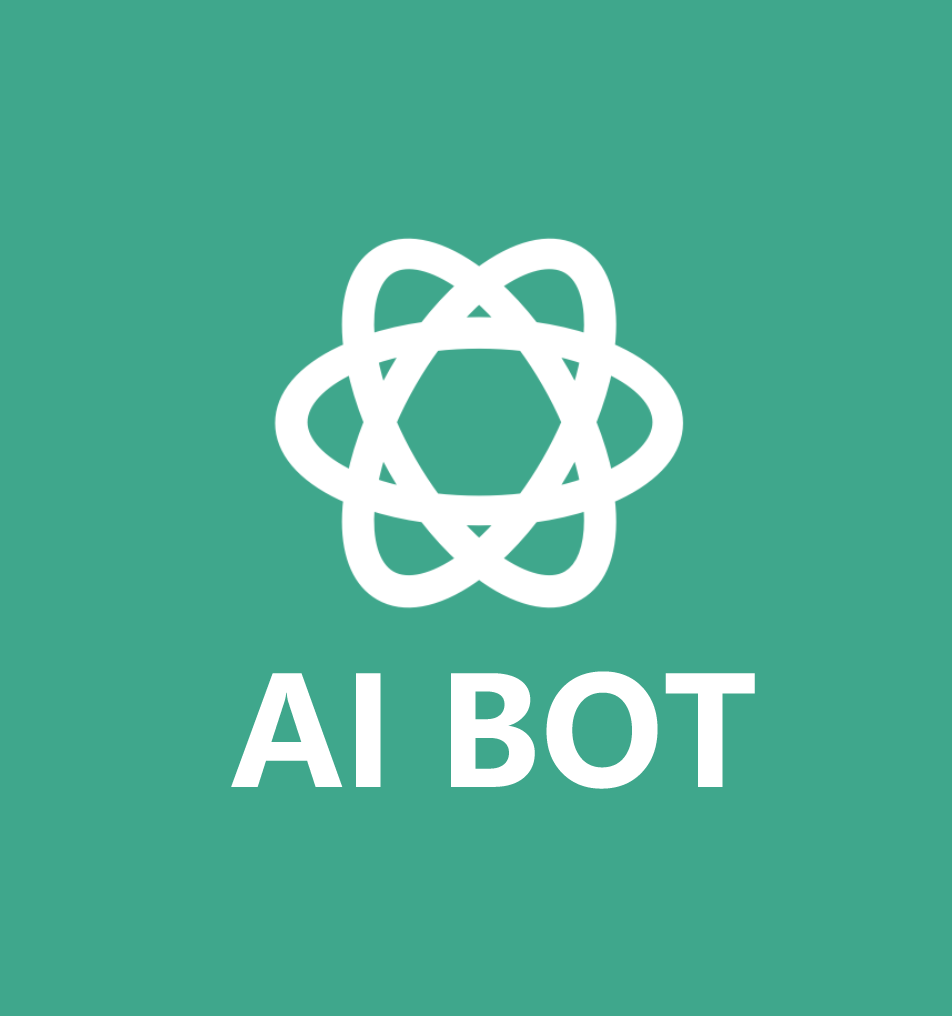


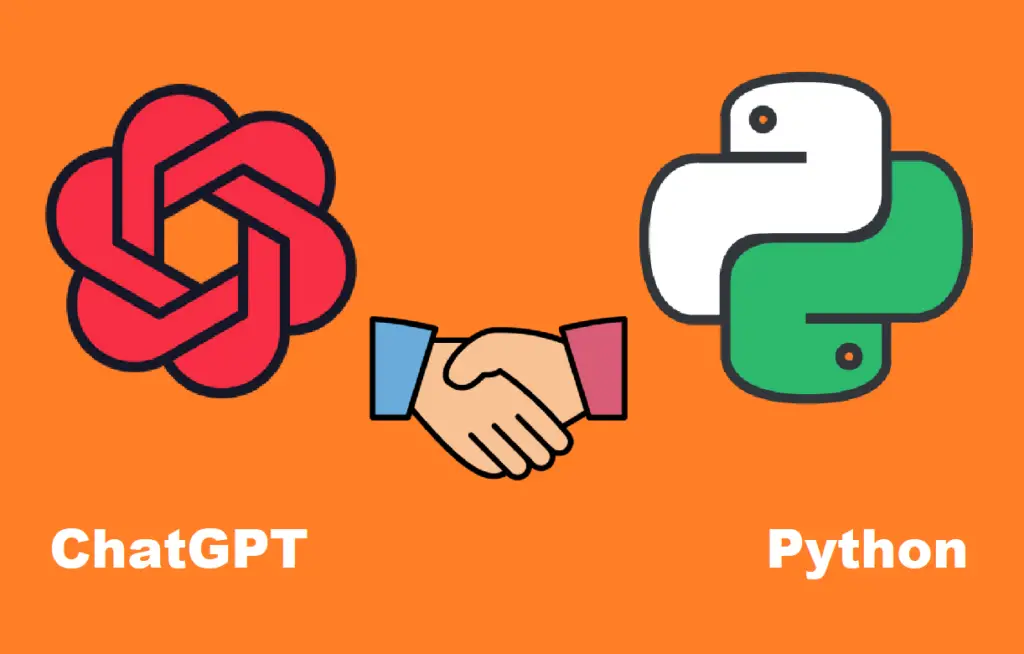
发表评论 取消回复