
WebDriverAgent是一个用于iOS自动化测试的开源工具,可以与Appium结合使用,实现对iOS应用的自动化测试。它由Facebook开发和维护,提供了与iOS设备进行交互的API接口。
安装WebDriverAgent:
1. 安装Homebrew:在终端中运行以下命令安装Homebrew:
```
/usr/bin/ruby -e "$(curl -fsSL https://raw.githubusercontent.com/Homebrew/install/master/install)"
```
2. 安装Carthage:在终端中运行以下命令安装Carthage:
```
brew install carthage
```
3. 克隆WebDriverAgent仓库:在终端中运行以下命令克隆WebDriverAgent仓库:
```
git clone https://github.com/facebook/WebDriverAgent.git
```
4. 安装WebDriverAgent的依赖:进入WebDriverAgent目录,并运行以下命令:
```
cd WebDriverAgent
carthage bootstrap --platform iOS
```
5. 打开WebDriverAgent.xcodeproj文件,并选择一个有效的开发者证书,然后按下Command+B构建项目。
使用WebDriverAgent:
1. 在Appium中配置WebDriverAgent:在Appium的配置文件中,将“ios_webkit_debug_proxy”的路径设置为WebDriverAgent的路径,例如:
```
"ios_webkit_debug_proxy": "/path/to/WebDriverAgent/WebDriverAgent/Support/ios_webkit_debug_proxy",
```
2. 启动WebDriverAgent:在终端中运行以下命令启动WebDriverAgent:
```
xcodebuild -project WebDriverAgent.xcodeproj -scheme WebDriverAgentRunner -destination 'platform=iOS Simulator,name= ``` 其中, 3. 在Appium中配置运行iOS测试:在Appium的配置文件中,配置iOS测试的相关参数,例如: ``` "platformName": "iOS", "deviceName": " "app": " "bundleId": " ``` 其中, 4. 编写测试脚本并执行:在你喜欢的编程语言中编写Appium的测试脚本,加载WebDriverAgent的WebDriverAgentLib.h头文件,并使用WebDriverAgent提供的API进行测试。 示例说明: 假设我们要测试一个iOS应用的登陆功能,以下是一个使用WebDriverAgent的示例: ``` import io.appium.java_client.AppiumDriver; import io.appium.java_client.ios.IOSDriver; import org.openqa.selenium.remote.DesiredCapabilities; import java.net.URL; public class LoginTest { public static void main(String[] args) throws Exception { // Appium服务器的地址 URL remoteUrl = new URL("http://localhost:4723/wd/hub"); // 创建DesiredCapabilities对象,设置设备和应用的相关参数 DesiredCapabilities capabilities = new DesiredCapabilities(); capabilities.setCapability("platformName", "iOS"); capabilities.setCapability("deviceName", "iPhone 12"); capabilities.setCapability("app", "/path/to/app"); capabilities.setCapability("bundleId", "com.example.app"); // 创建AppiumDriver对象并连接到Appium服务器 AppiumDriver driver = new IOSDriver(remoteUrl, capabilities); // 使用WebDriverAgent的API进行测试 driver.findElementByAccessibilityId("username").sendKeys("testuser"); driver.findElementByAccessibilityId("password").sendKeys("password"); driver.findElementByAccessibilityId("loginButton").click(); // 断言登陆成功 assert driver.findElementByAccessibilityId("welcomeMessage").getText().equals("Welcome, testuser!"); // 关闭驱动 driver.quit(); } } ``` 以上示例中,我们创建了一个AppiumDriver对象并连接到Appium服务器,然后使用WebDriverAgent的API进行测试。首先,我们找到用户名和密码输入框,并输入测试数据。然后,我们点击登陆按钮,断言登陆成功后显示的欢迎消息。 综上所述,WebDriverAgent是一个强大的用于iOS自动化测试的工具,安装和使用也相对简单,通过使用它,我们可以方便地进行iOS应用的自动化测试。在实际的测试中,可以根据需要结合各种不同的测试框架和工具,编写出高效、可靠的iOS测试脚本。 壹涵网络我们是一家专注于网站建设、企业营销、网站关键词排名、AI内容生成、新媒体营销和短视频营销等业务的公司。我们拥有一支优秀的团队,专门致力于为客户提供优质的服务。 我们致力于为客户提供一站式的互联网营销服务,帮助客户在激烈的市场竞争中获得更大的优势和发展机会!
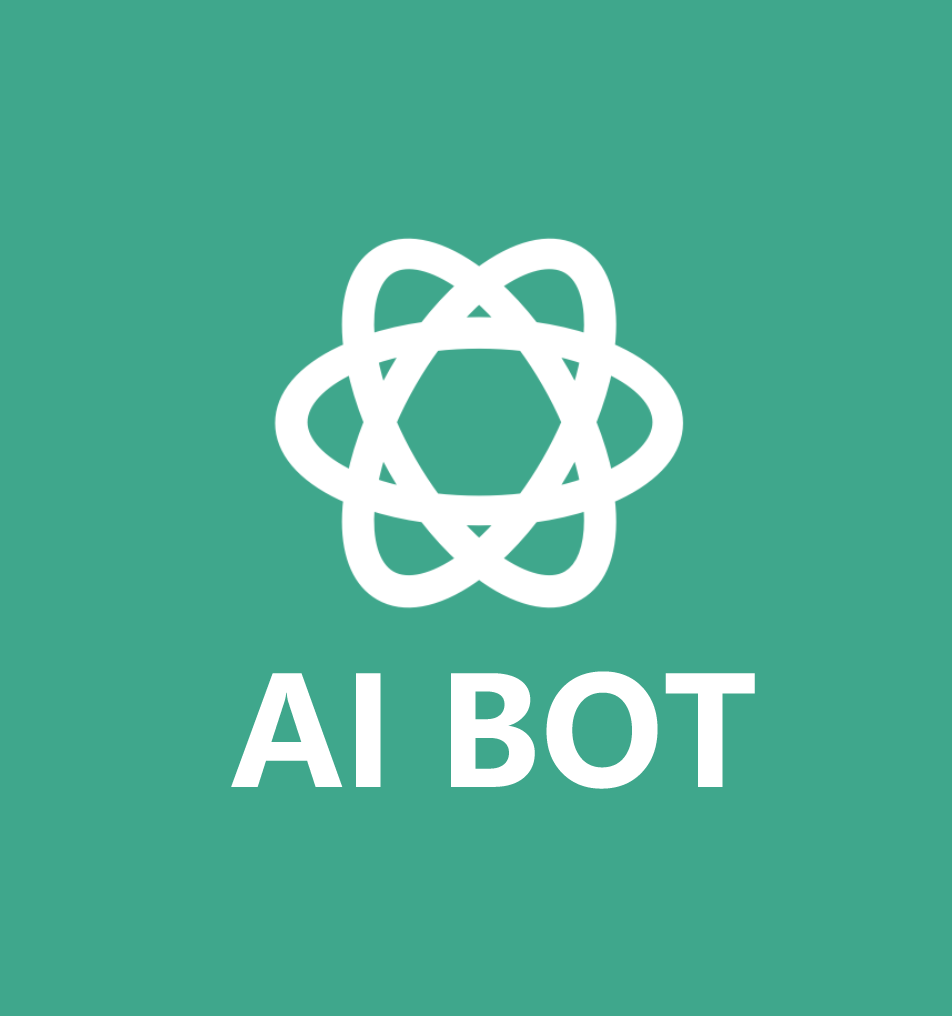


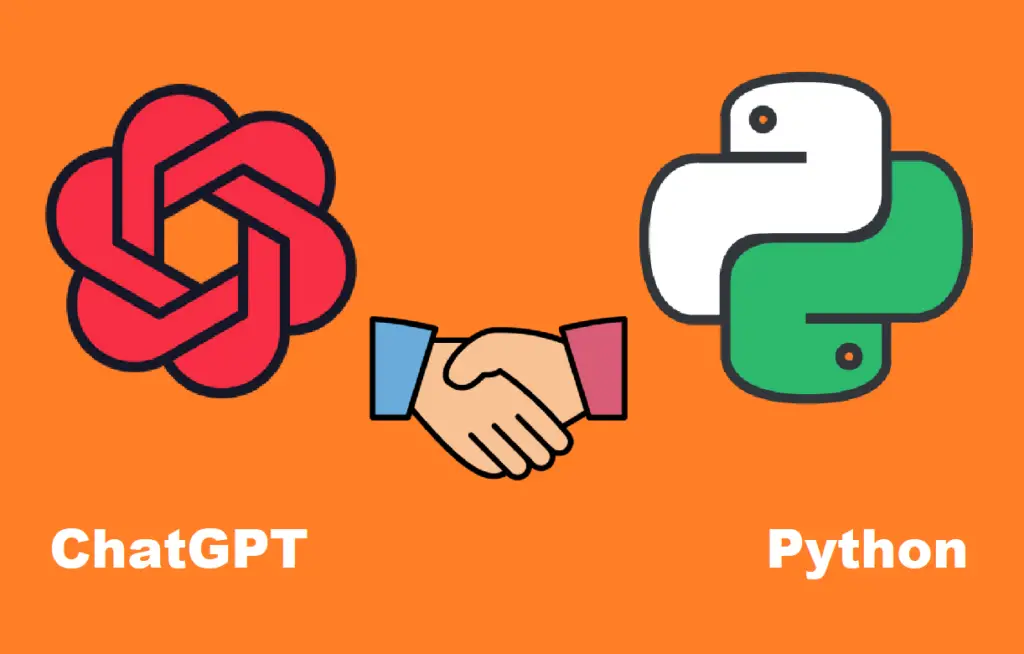
发表评论 取消回复