
UIProgressView是iOS开发中常用的控件之一,用于表示进度条。在设计界面时,经常会使用到这个控件来显示任务的进度,以及告诉用户任务还需要多长时间才能完成等,这样可以更好的提升用户体验。
一、基本介绍
UIProgressView继承自UIView,是一个表示进度的视图控件,它的作用是用来显示一个进度条,它的外观类似于一条长条形的进度条,有一个可以随着进度增加而变长的滑动条。UIProgressView可以用来表示一个任务的进度,通常和NSTimer或GCD计时器结合来使用。
二、UIProgressView使用方法
以下是UIProgressView的属性,和一些常用的方法。
1.属性:
progress:从0到1的浮点数,用于更新进度条的进度值。
tintColor:进度条的颜色。
progressImage:进度条上用来表示进度的图片。
trackImage:进度条上用来表示剩余进度的图片。
2.方法:
setProgress:animated:
作用:设置进度条的进度值。
参数:
progress:值为0到1之间的进度值。
animated:是否动画,YES为显示动画,NO为不显示动画。
返回值:无
以下是UIProgressView的初始化方法:
- initWithFrame:
- (instancetype)initWithFrame:(CGRect)frame;
- initWithProgressViewStyle:
- (instancetype)initWithProgressViewStyle:(UIProgressViewStyle)style;
UIProgressView有两种样式:
1.UIProgressViewStyleDefault:默认模式(水平进度条)
2.UIProgressViewStyleBar:进度条样式为条形。
以下是UIProgressView的代码示例:
UIProgressView *progressView = [[UIProgressView alloc] initWithFrame:CGRectMake(20, 100, 280, 10)];
// 设置样式
progressView.progressViewStyle = UIProgressViewStyleDefault;
// 设置进度条的进度值
progressView.progress = 0.5f;
// 设置进度条颜色
progressView.tintColor = [UIColor redColor];
// 设置进度背景颜色
progressView.trackTintColor = [UIColor blackColor];
[self.view addSubview:progressView];
以上代码创建了一个UIProgressView并设置了进度、样式、颜色等属性。将progressView添加到当前控制器的视图中。
三、UIProgressView案例分析
场景一:模拟下载进度
实现一个下载进度条,用UIProgressView的进度条来表示下载的进度。
- (void)viewDidLoad {
[super viewDidLoad];
// 1.创建UIProgressView
self.progressView = [[UIProgressView alloc] initWithFrame:CGRectMake(60, 200, 200, 10)];
[self.view addSubview:self.progressView];
// 2.创建定时器
[NSTimer scheduledTimerWithTimeInterval:1.0 target:self selector:@selector(updateProgress) userInfo:nil repeats:YES];
}
- (void)updateProgress {
self.progressView.progress += 0.1;
// 判断进度是否满了
if (self.progressView.progress >= 1.0) {
// 停止定时器
[self.timer invalidate];
// 将进度清零
self.progressView.progress = 0;
// 显示提示框
UIAlertView *alertView = [[UIAlertView alloc] initWithTitle:@"下载完成" message:@"下载已经完成" delegate:nil cancelButtonTitle:@"OK" otherButtonTitles:nil];
[alertView show];
}
}
在以上代码中,首先创建了一个UIProgressView进度条并添加到视图中。创建一个定时器, 让定时器每秒调用一次updateProgress方法,实现进度条的实时更新。随着时间的推移,进度增加,当下载完成时,停止定时器,将进度清零,并弹出提示框。
场景二:使用UIProgressView实现音量调节
- (void)viewDidLoad {
[super viewDidLoad];
// 创建水平进度条
self.progressView = [[UIProgressView alloc] initWithFrame:CGRectMake(50, 200, 200, 20)];
[self.view addSubview:self.progressView];
// 创建垂直进度条
self.progressView2 = [[UIProgressView alloc] initWithFrame:CGRectMake(250, 100, 20, 200)];
[self.view addSubview:self.progressView2];
// 创建UISlider
self.slider = [[UISlider alloc] initWithFrame:CGRectMake(50, 320, 220, 20)];
[self.view addSubview:self.slider];
[self.slider addTarget:self action:@selector(updateProgress) forControlEvents:UIControlEventValueChanged];
}
更新进度条的方法:
- (void)updateProgress {
self.progressView.progress = self.slider.value;
self.progressView2.progress = self.slider.value;
}
在以上代码中,创建了一个水平进度条和一个垂直进度条,再创建一个UISlider滑块来控制进度条的变化。当滑块的值改变时,就会调用updateProgress方法,更新水平进度条的进度值,垂直进度条的进度值也设置为滑块的值,实现了用UISlider来控制进度条的进度。
四、总结
本文介绍了UIProgressView的基本知识、属性、方法、以及使用案例,相信读者通过本文的了解,能够更好的掌握UIProgressView的使用,为iOS应用开发提供更好的用户体验。当然,UIProgressView只是一个例子,实际上在开发中还有许多其他的视图控件需要掌握,读者可以继续深入学习,掌握更丰富的iOS视图控件知识。
壹涵网络我们是一家专注于网站建设、企业营销、网站关键词排名、AI内容生成、新媒体营销和短视频营销等业务的公司。我们拥有一支优秀的团队,专门致力于为客户提供优质的服务。
我们致力于为客户提供一站式的互联网营销服务,帮助客户在激烈的市场竞争中获得更大的优势和发展机会!
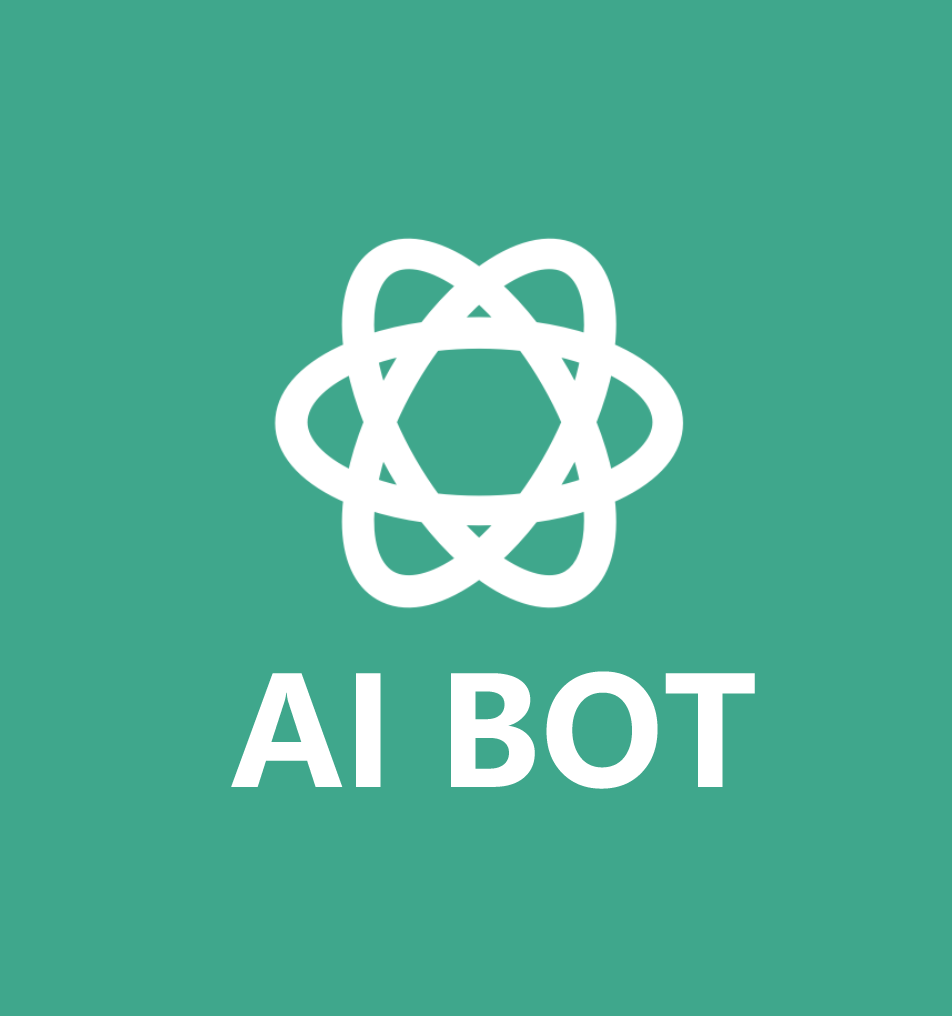


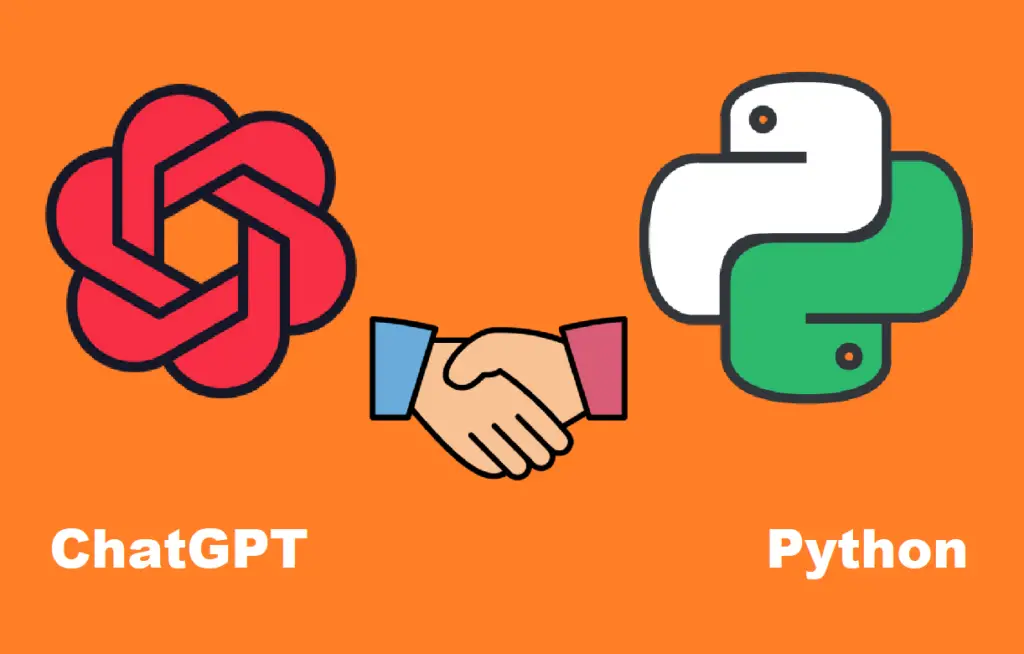
发表评论 取消回复