
Python是一门非常流行的编程语言,它的灵活性和易学性使得它成为了很多人学习编程的入门语言。如果你正在学习Python,那么或许你会对一些简单小游戏感兴趣,这不仅可以帮助你巩固Python的知识点,还能让你体验到游戏的乐趣。在本文中,我们将提供一些简单的Python小游戏,供你参考使用。
1. 猜数字游戏
这是一个非常基础的小游戏,通过Python语言实现。你需要选择一个随机数,让用户猜测数值,给出一些提示,直到用户猜对为止。这个游戏可以帮助你熟悉Python的变量、运算符、条件判断和循环语句等知识点。
```
import random
number = random.randint(1, 100)
guess = None
while guess != number:
guess = input("猜一个1-100之间的数字:")
guess = int(guess)
if guess > number:
print("猜大了,再猜!")
elif guess < number:
print("猜小了,再猜!")
else:
print("恭喜你,猜对了!")
```
2. 打飞机游戏
这是一个经典的小游戏。玩家通过控制一个飞机,避开敌方的攻击,尽可能多地消灭敌方飞机。Python通过pygame库提供了非常方便的图形处理功能,可以轻松实现这个游戏。
```
import pygame, sys
from pygame.locals import *
pygame.init()
FPS = 60
fpsClock = pygame.time.Clock()
DISPLAYSURF = pygame.display.set_mode((400, 300))
pygame.display.set_caption('打飞机')
WHITE = (255, 255, 255)
BLACK = (0, 0, 0)
RED = (255, 0, 0)
GREEN = (0, 255, 0)
BLUE = (0, 0, 255)
spaceshipImg = pygame.image.load('spaceship.png')
spaceshipX = 200
spaceshipY = 250
def drawSpaceship(x, y):
DISPLAYSURF.blit(spaceshipImg, (x, y))
while True:
DISPLAYSURF.fill(WHITE)
drawSpaceship(spaceshipX, spaceshipY)
for event in pygame.event.get():
if event.type == QUIT:
pygame.quit()
sys.exit()
elif event.type == KEYDOWN:
if event.key == K_LEFT:
spaceshipX -= 5
elif event.key == K_RIGHT:
spaceshipX += 5
if spaceshipX < 0:
spaceshipX = 0
elif spaceshipX > 360:
spaceshipX = 360
pygame.display.update()
fpsClock.tick(FPS)
```
3. 贪吃蛇游戏
这是一个非常经典的小游戏,可以让你学习到Python的列表、循环和条件语句等知识点。玩家需要控制一个蛇,尽可能地吃到食物,每吃一个食物长度增加一格,如果蛇碰到了自己或者墙壁,则游戏结束。
```
import pygame, random
from pygame.locals import *
pygame.init()
FONT = pygame.font.SysFont('arial', 20)
FPS = 10
fpsClock = pygame.time.Clock()
DISPLAYSURF = pygame.display.set_mode((600, 500))
pygame.display.set_caption('贪吃蛇')
WHITE = (255, 255, 255)
BLACK = (0, 0, 0)
RED = (255, 0, 0)
GREEN = (0, 255, 0)
BLUE = (0, 0, 255)
snake = [[100, 100], [90, 100], [80, 100]]
food = [random.randrange(1, 60) * 10, random.randrange(1, 50) * 10]
direction = 'RIGHT'
def drawSnake():
for i in snake:
pygame.draw.rect(DISPLAYSURF, BLUE, Rect(i[0], i[1], 10, 10))
def drawFood():
pygame.draw.rect(DISPLAYSURF, RED, Rect(food[0], food[1], 10, 10))
def moveSnake():
global food
head = snake[0].copy()
if direction == 'RIGHT':
head[0] += 10
elif direction == 'LEFT':
head[0] -= 10
elif direction == 'UP':
head[1] -= 10
elif direction == 'DOWN':
head[1] += 10
if head == food:
food = [random.randrange(1, 60) * 10, random.randrange(1, 50) * 10]
else:
snake.pop()
snake.insert(0, head)
while True:
DISPLAYSURF.fill(WHITE)
drawSnake()
drawFood()
moveSnake()
for event in pygame.event.get():
if event.type == QUIT:
pygame.quit()
sys.exit()
elif event.type == KEYDOWN:
if (event.key == K_LEFT or event.key == K_a) and direction != 'RIGHT':
direction = 'LEFT'
elif (event.key == K_RIGHT or event.key == K_d) and direction != 'LEFT':
direction = 'RIGHT'
elif (event.key == K_UP or event.key == K_w) and direction != 'DOWN':
direction = 'UP'
elif (event.key == K_DOWN or event.key == K_s) and direction != 'UP':
direction = 'DOWN'
if snake[0][0] < 0 or snake[0][0] > 590 or snake[0][1] < 0 or snake[0][1] > 490 or snake[0] in snake[1:]:
text = FONT.render('Game Over', True, RED)
DISPLAYSURF.blit(text, (250, 250))
pygame.display.update()
pygame.time.wait(2000)
pygame.quit()
sys.exit()
pygame.display.update()
fpsClock.tick(FPS)
```
这些都是非常简单的Python小游戏,它们可以帮助你更好地理解Python的一些基本概念。如果你想要尝试更复杂的游戏,可以尝试学习使用Python的高级库,例如Pygame、Turtle等。同时需要注意的是,在编写游戏时需要注意代码的结构和规范性,避免出现各种bug,增加代码的可维护性。
壹涵网络我们是一家专注于网站建设、企业营销、网站关键词排名、AI内容生成、新媒体营销和短视频营销等业务的公司。我们拥有一支优秀的团队,专门致力于为客户提供优质的服务。
我们致力于为客户提供一站式的互联网营销服务,帮助客户在激烈的市场竞争中获得更大的优势和发展机会!
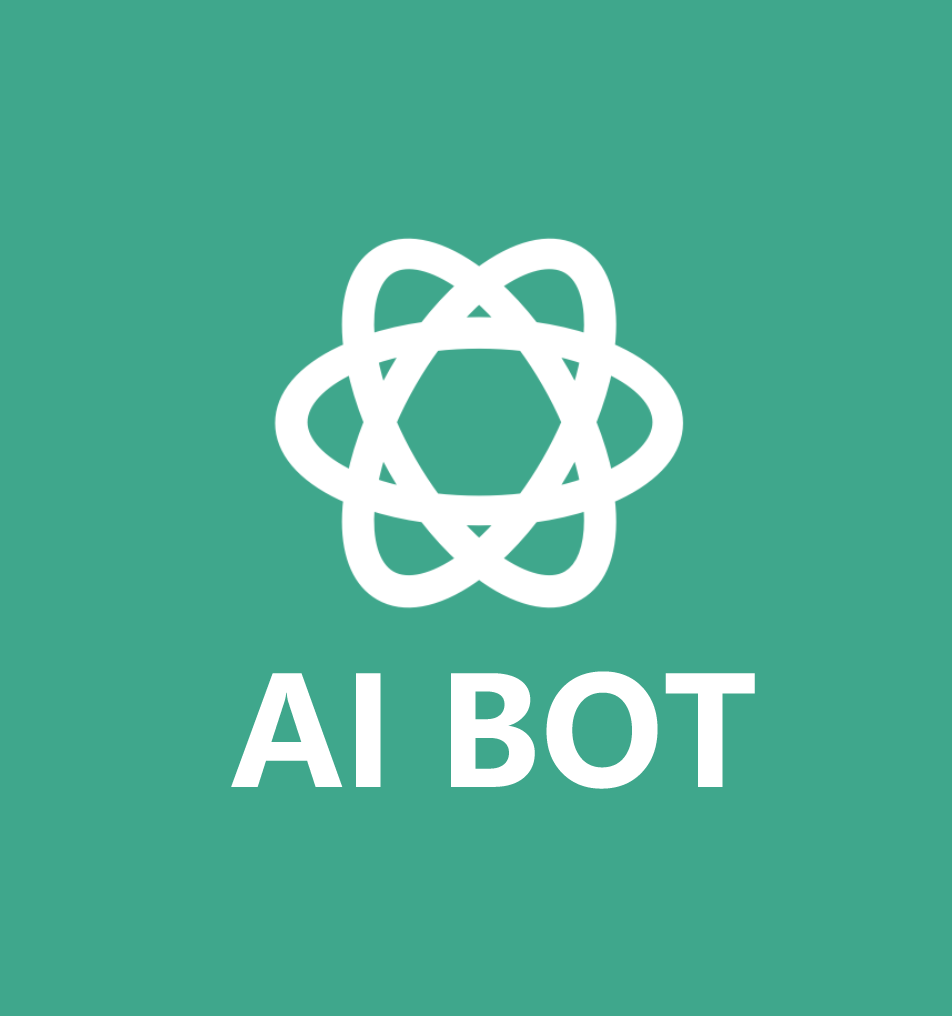


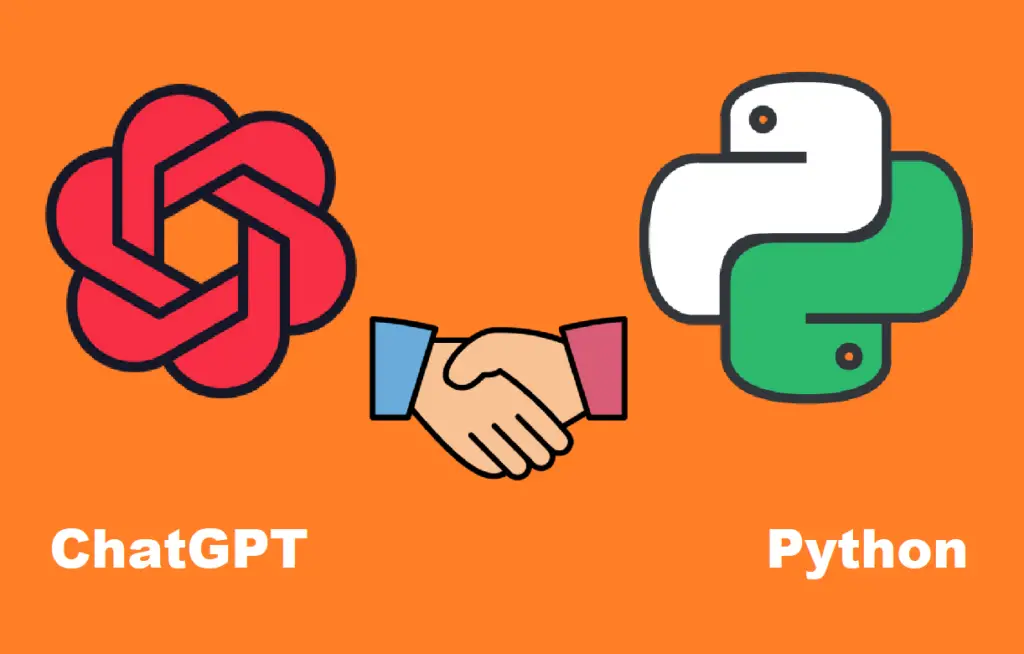
发表评论 取消回复