
Java是一种跨平台的编程语言,越来越多的应用在Web开发上,其中就包括上传文件。通过Java方法可以使其变得相对容易。
Java方法上传文件的原理:
在Java中上传文件的原理可以比作是一种客户端/服务器的通信协议,基于HTTP协议实现,分为如下的几个步骤:
1. 客户端浏览器选定要上传的文件,并将其数据读取到内存中;
2. 客户端浏览器将上传文件的基本信息,例如大小、文件名甚至正确的 MIME 类型一并传递给 HTTP 服务器;(也就是告诉服务器要上传哪个文件,以及这个文件的信息,比如类型、大小、名称等,这个是通过表单上的一个隐藏的标签,它用来指定用户上传文件的路径)
3. 服务器判断上传文件的类型、大小等信息的正确性,如果有误,返回错误信息;如果没有问题,将其接收后,返回客户端一个保存的成功信息,上传过程结束。
Java方法上传文件的代码实现:
在Java中上传文件的方法主要有两种:
1. 使用HttpURLConnection
以下是使用HttpURLConnection上传文件的实例方法:“uploadFileWithHttpURLConnection”:
```
public static int uploadFileWithHttpURLConnection(String urlString, File uploadFile) {
String lineEnd = "\r\n";
String twoHyphens = "--";
String boundary = "---------------------------" + System.currentTimeMillis();
int bytesRead, bytesAvailable, bufferSize;
byte[] buffer;
int maxBufferSize = 1*1024*1024;
String[] q = uploadFile.getAbsolutePath().split("/");
int idx = q.length-1;
try {
FileInputStream fileInputStream = new FileInputStream(uploadFile);
URL url = new URL(urlString);
HttpURLConnection httpURLConnection = (HttpURLConnection) url.openConnection();
httpURLConnection.setUseCaches(false);
httpURLConnection.setDoInput(true);
httpURLConnection.setDoOutput(true);
httpURLConnection.setRequestMethod("POST");
httpURLConnection.setRequestProperty("Connection", "Keep-Alive");
httpURLConnection.setRequestProperty("User-Agent", "Android Multipart HTTP Client 1.0");
httpURLConnection.setRequestProperty("Content-Type", "multipart/form-data; boundary=" + boundary);
DataOutputStream outputStream = new DataOutputStream(httpURLConnection.getOutputStream());
outputStream.writeBytes(twoHyphens + boundary + lineEnd);
outputStream.writeBytes("Content-Disposition: form-data; name=\"uploaded_file\";filename=\"" + q[idx] +"\"" + lineEnd);
outputStream.writeBytes(lineEnd);
bytesAvailable = fileInputStream.available();
bufferSize = Math.min(bytesAvailable, maxBufferSize);
buffer = new byte[bufferSize];
bytesRead = fileInputStream.read(buffer, 0, bufferSize);
while (bytesRead > 0){
outputStream.write(buffer, 0, bufferSize);
bytesAvailable = fileInputStream.available();
bufferSize = Math.min(bytesAvailable, maxBufferSize);
bytesRead = fileInputStream.read(buffer, 0, bufferSize);
}
outputStream.writeBytes(lineEnd);
outputStream.writeBytes(twoHyphens + boundary + twoHyphens + lineEnd);
int serverResponseCode = httpURLConnection.getResponseCode();
String serverResponseMessage = httpURLConnection.getResponseMessage();
fileInputStream.close();
outputStream.flush();
outputStream.close();
return serverResponseCode;
} catch (Exception ex){
ex.printStackTrace();
}
return 0;
}
```
上述代码中主要涉及到HttpURLConnection对象,其中包括设置HTTP properties的方法,以及FileStreamHandler的对象。
除此之外,还涉及到一个字符串和文件操作部分,最终返回上传结果。
2. 使用Apache HttpClient
以下是使用Apache HttpClient上传文件的实例方法:“uploadFileWithApacheHttpClient”:
```
public static void uploadFileWithApacheHttpClient(String url, File file) {
CloseableHttpClient httpClient = HttpClients.createDefault();
try {
HttpPost httpPost = new HttpPost(url);
MultipartEntityBuilder builder = MultipartEntityBuilder.create();
builder.addPart("file", new FileBody(file));
HttpEntity multipart = builder.build();
httpPost.setEntity(multipart);
CloseableHttpResponse response = httpClient.execute(httpPost);
HttpEntity responseEntity = response.getEntity();
if (responseEntity != null) {
System.out.println(EntityUtils.toString(responseEntity));
}
} catch (IOException e) {
e.printStackTrace();
} finally {
try {
httpClient.close();
} catch (IOException e) {
e.printStackTrace();
}
}
}
```
上述代码主要使用了Apache HttpClient的MultipartEntityBuilder类,该类可构建MultiPart请求体,以及其他的HTTP属性。
此外,还有HttpPost对象和CloseableHttpResponse对象,来处理返回的结果。
综上所述,以上是Java方法上传文件的两种实现方式,包括使用Java自带的HttpURLConnection,以及使用Apache HttpClient。选择何种方式主要取决于具体的需求。需要注意的是,上传文件需注意文件大小、上传安全性等问题,以及服务器的文件存储路径设置等问题。
壹涵网络我们是一家专注于网站建设、企业营销、网站关键词排名、AI内容生成、新媒体营销和短视频营销等业务的公司。我们拥有一支优秀的团队,专门致力于为客户提供优质的服务。
我们致力于为客户提供一站式的互联网营销服务,帮助客户在激烈的市场竞争中获得更大的优势和发展机会!
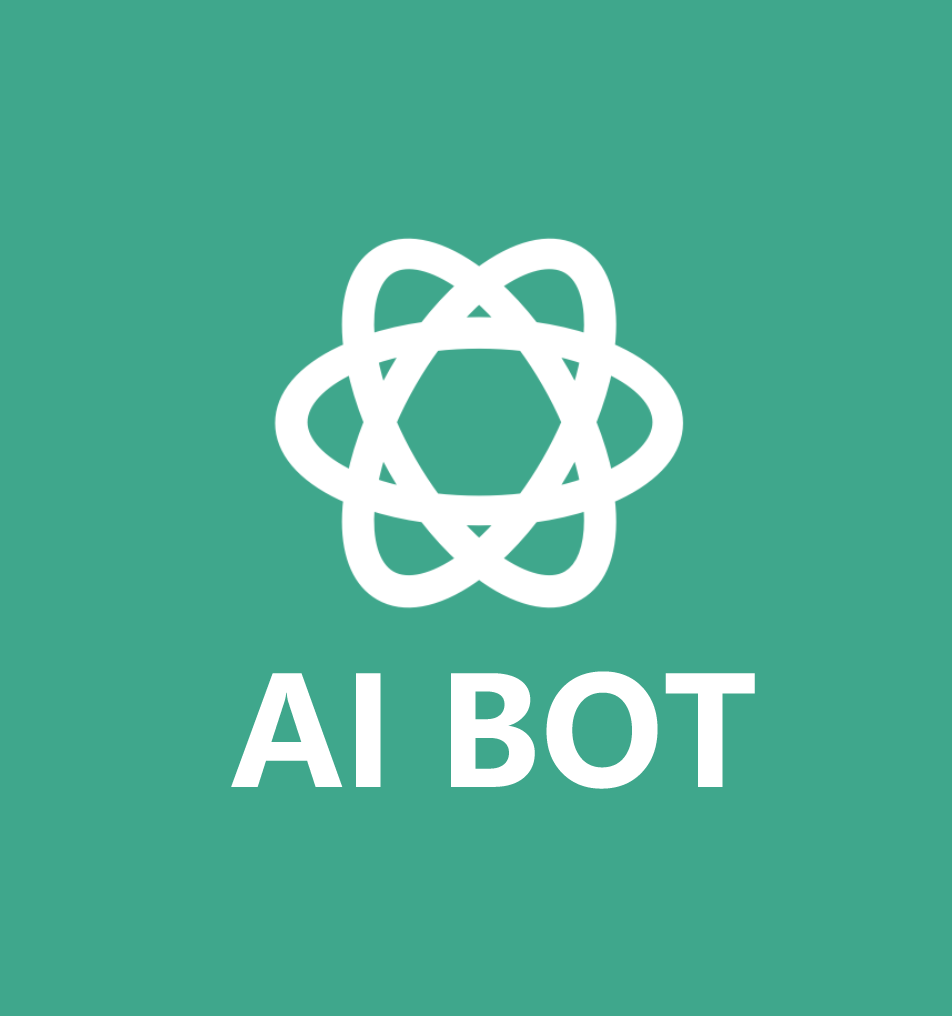


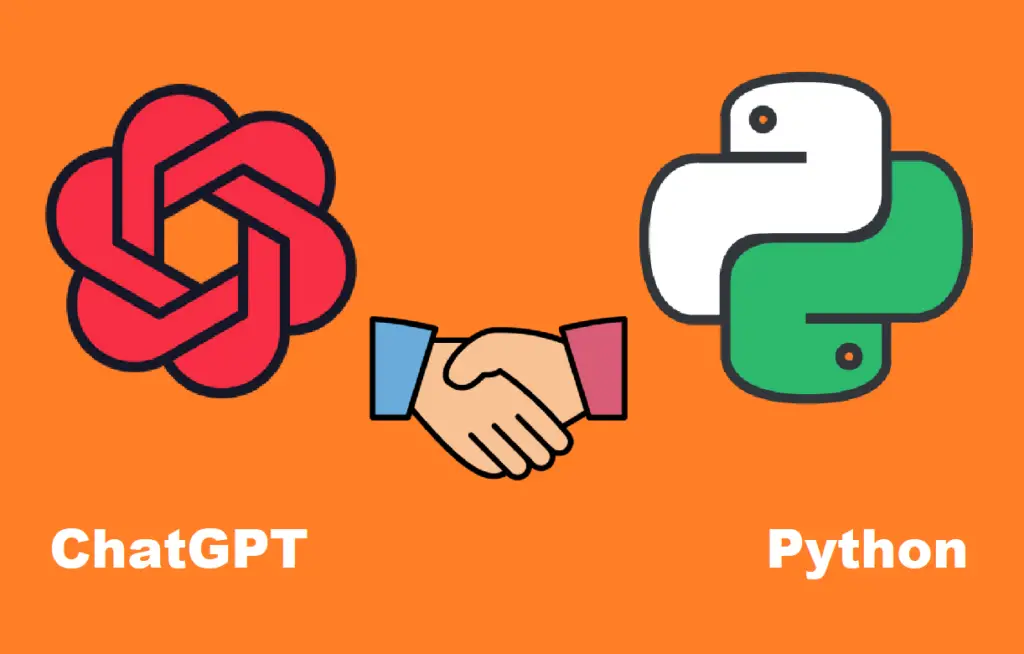
发表评论 取消回复